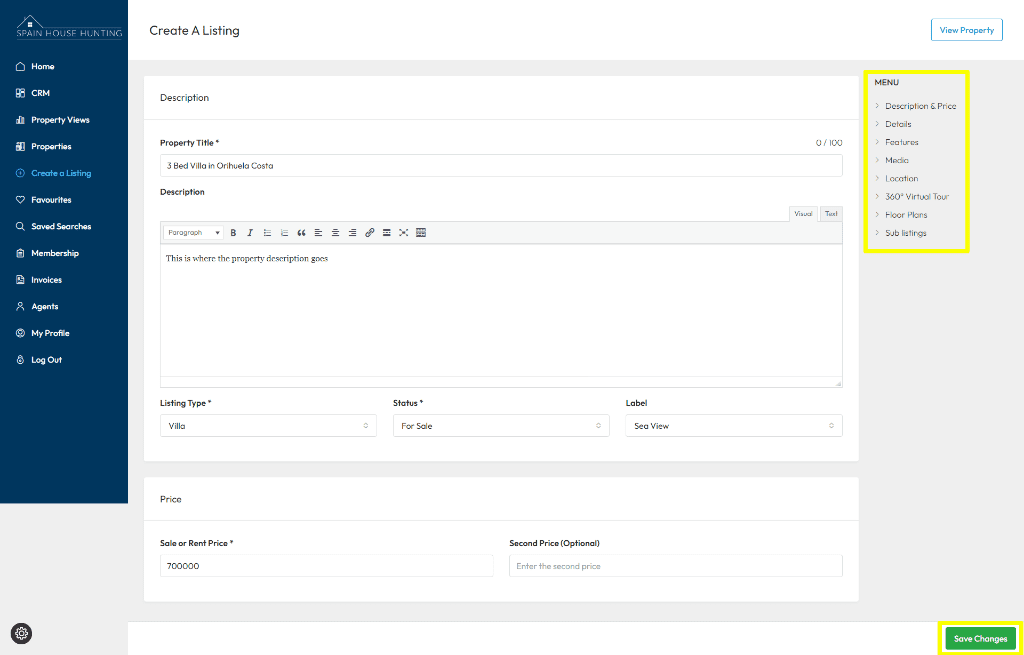This website uses cookies so that we can provide you with the best user experience possible. Cookie information is stored in your browser and performs functions such as recognising you when you return to our website and helping our team to understand which sections of the website you find most interesting and useful.
Edit a Property Listing
To edit any of your properties, click on the “Properties” link on the left navigation menu, then search for the property that you would like to edit and click on “Actions” and “Edit” from the dropdown menu.
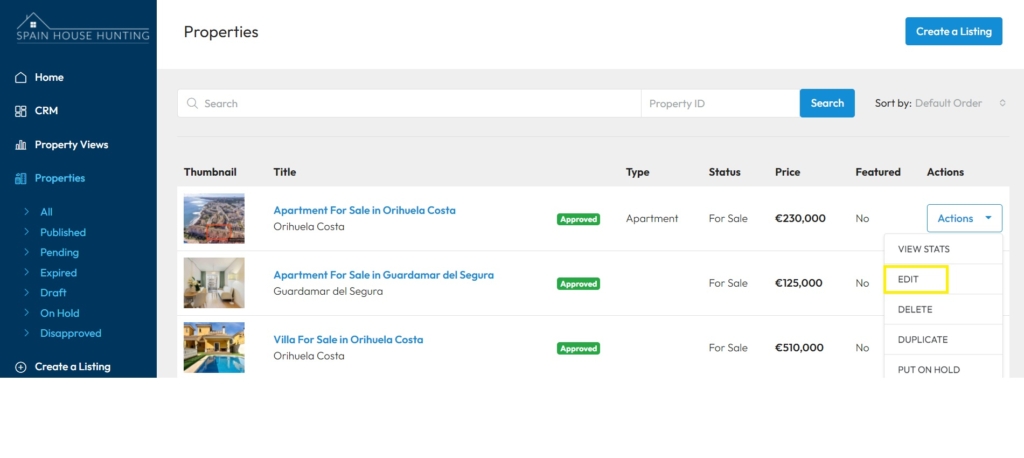
You can go directly to any section of the property listing by clicking on the relevant link on the navigation menu on the left side as shown below.
When you make any changes, make sure that you click on the “Save Changes” button at the bottom.
Any changes made will immediately be updated so website visitors will be able to see them.
To view your changes on the website, click on the “View Property” button at the top.